GAME OBJECTIVES
If two or more rows are taken a little spoggling starts falling in the display to the right of the game board. The monster can be sent to another player by clicking its game board or using the F1 to F4 keys. The player who has received the monster will get extra rows inserted from the bottom of his game board. If you fail to send the spoggling to another player or press the Esc key before it hits the ground, you will receive the extra rows yourself.
Every Multris game is 5, 10 or 20 minutes (only the private games). The player with the highest score at the end of the game is the winner. If you are a registered member the highest score you have received will be stored after a game is over (only 5 and 10 minutes games). Depending on several factors you will also receive (or lose) ranking points after a game. Beware, if you log out of a game already running you will lose the same amount of ranking points as losing the game. However if you enter a game that is nearly finished and don't wish to lose ranking you have a short time to get out of the room without losing ranking.
Game screen
A. Your game board. B. The next falling block. C. Your current score. The leader's score is painted in white. D. If you remove two or more rows a spoggling will start falling in this display. E. Chat area. To write a message, type on the keyboard, and send the message by pressing the return key. F. A remote player's game area. G. If a remote player sends you spogglings it will be shown here. H. This is a picture of the player, a question mark means that the player doesn't have a personal image. I. The name of the player and a link to the player's personal page. J. Time indicator, when full the game is up.
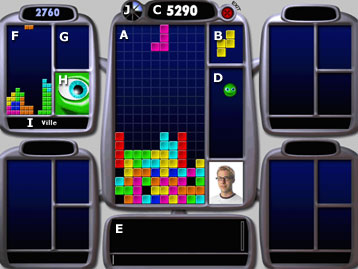
Scoring
Every placed block is worth 10 points. Removing 1 line is 100 points, 2 lines are 300 points, 3 lines are 600 points and 4 lines are 1000 points worth. If your game screen fills up with blocks you will lose 25% of your points and the screen will be cleared of blocks.
Game Settings
There is a tab called settings in the lobby that allows you to turn the in-game music on/off as well as the sound effects. You can also chose if the pieces/blocks in the game should rotate counter clockwise.
Updated:
August 29, 2019 11:23 PM
 |
MY GAME
|
GAME INSTRUCTIONS
Right-click game to play full-screen (if available)
Use the left and right arrow keys to move the falling block sideways. The up arrow key rotates the block, and the down key drops the block. If you're holding down the shift key while pressing the down arrow the block will drop but not stick to the floor, thus giving you some extra time to move it sideways. Holding down the control key while pressing the down arrow will make the block fall faster but not dropping all the way to the floor.
If you wish to send spogglings to other players you may use either the mouse to click on their screen or the F1 to F4 keys. Pressing Esc will remove a falling spoggling if you do not wish to send it to an opponent.
At any time chat messages may be written by typing on the keyboard, the chat messages are sent to the other players by pressing the return key.

|